Please refer to the following instructions:
1. Make sure both large ends of the USB Y-cable are connected to your computer rear USB ports for sufficient power supply. Avoid using USB hubs, extension cables or other USB devices, as they often do not supply sufficient power. If the above method does not work, please try another USB Y-cable to examine if the cable is the cause.
Insufficient or unstable power supply could result in unrecognition by your computer, requests for format, transmission interruption, or extremely slow transfer speed.

2. Test on another computer to see if the computer is the cause. If your StoreJet still can't be recognized by another computer, please send back the product for repair.
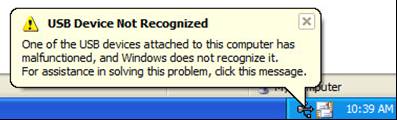
3. If your StoreJet can be recognized by other computers but not yours, there might be some errors on your OS. Please follow the steps below:
3.1 Right click on "My Computer," and select "Manage."
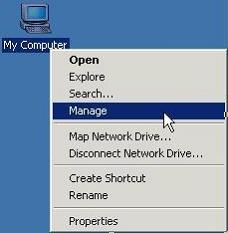
3.2 Select "Disk Management" and you'll see all the disk information on your computer on the right column. If your StoreJet can be recognized, please go to 3.3. If not, please go to 3.4.
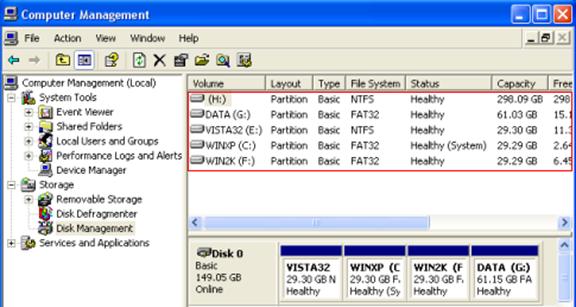
3.3 If your StoreJet shows "not configured," "raw" or no file format (e.g: NTFS or FAT32), you need to configure your StoreJet, and create a new partition. You might need to delete the current partition before creating a new one. Please be reminded that re-configuration will erase all your data.
Please refer to FAQ No.7 for how to configure the disk.
http://us.transcend-info.com/Support/FAQ-596
If you can not configure your StoreJet, please refer to the following link:
http://www.transcend-info.com/Files/Manual/HDD_Bad _SOP.pdf
3.4 Click "Device Manager" on the left column, and unfold "Universal Serial Bus Controllers" on the right column. Find "USB Mass Storage Device," and right-click it to select "Uninstall."
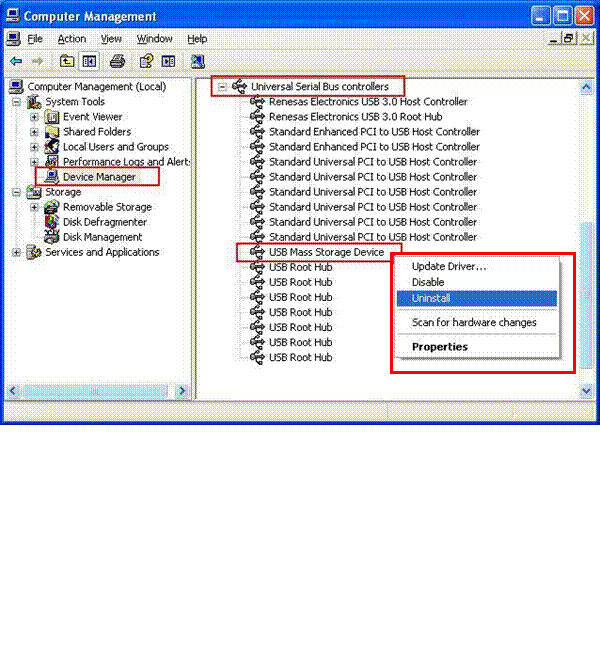
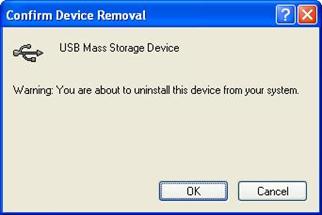
3.5 You may remove the StoreJet from your computer and restart your computer after the uninstallation is completed.